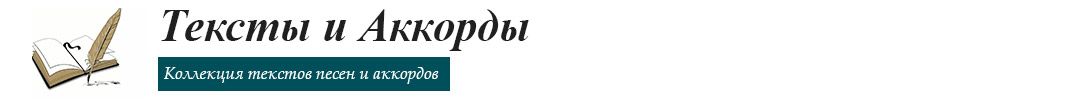Звуки аккордов на гитаре
Обновлено: 07.02.2026
Realistic acoustic guitar sound
This virtual acoustic guitar simulator plays the sounds of a real acoustic guitar with each single note recorded individually in a professional studio. Use an amplifier with good loudspeakers for a real-life acoustic guitar sound.
Play single notes or chords
- click on the guitar fretboard to immediately hear the associated guitar note even without strumming the string;
- click on the piano keyboard — it will also play acoustic guitar;
- click a string button to produce a single note according to how the string is pressed on the fretboard.
- click the buttons indicating all the 12 major chords (F,G,C,etc.), all the 12 minor chords (Fm,Gm,Cm,etc.) and all the 12 dominant seventh chords (F7,G7,C7,etc.);
- press computer keyboard keys to play these major, minor and dominant seventh chords (e.g. Caps Lock plays F major, Tab plays D minor);
- click each string on the fretboard to set a chord and then either strum the strings with the mouse or click STRUM or press the spacebar;
- once the fretboard is set for a chord click keep chord to create a custom-made chord button, which can be clicked or triggered with a user-defined computer keyboard key;
- click keyboard chord to indicate a chord on the piano keyboard and then click it once again to create a custom-made chord button.
Record and playback
You can record anything played by this virtual guitar and play it back at will. To start and stop recording check and uncheck the box RECORD. A playback button will appear automatically. You can have many playback buttons: each with its own recording. You can even play back more than one recording at the same time while making another recording to combine them.
Save your work
Your recordings and your custom chords are stored as buttons which can be dragged around to shift position. You can save all your buttons as a text file to your hard drive and then load this file later. Each button can be renamed and configured to be triggered by any key from the computer keyboard. You can program your computer keyboard so that each key plays a custom chord or a playback recording and then save the layout for later. The ready-made chord buttons can be dragged and dropped onto the area for user buttons to be further edited there.
Читайте также: